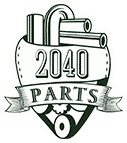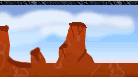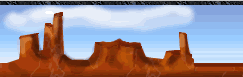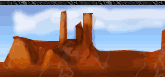Road Map Europe PREMIUM
Road Map North America PREMIUM
Road Map South America PREMIUM
Road Map Australia/New Zealand PREMIUM
Road Map Southern Africa PREMIUM
Road Map Arabian Gulf PREMIUM
Road Map Japan PREMIUM
Road Map Taiwan PREMIUM
Road Map Korea PREMIUM
Road Map China PREMIUM
Road Map HongKong Macao PREMIUM
Road Map India PREMIUM
Road Map Southeast Asia PREMIUM
Road Map Turkey PREMIUM
----------------------------------------
Road Map Europe MOTION
Road Map South America MOTION
Road Map Australia/New Zealand MOTION
Road Map Arabian Gulf MOTION
Road Map Southern Africa MOTION
----------------------------------------
Road Map Europe MOVE
Road Map North America MOVE
Road Map Southern Africa MOVE
Road Map Arabian Gulf MOVE
Road Map Australia/New Zealand MOVE
Road Map South America MOVE
----------------------------------------
Road Map CHINA HONGKONG MACAO NEXT
Road Map TAIWAN NEXT
Road Map KOREA NEXT
Road Map JAPAN NEXT
Road Map NORTH AMERICA NEXT
Road Map EUROPE NEXT
Road Map AUSTRALIA / NEW ZEALAND NEXT
Road Map ARABIAN GULF NEXT
Road Map NORTHERN AFRICA NEXT
Road Map SOUTHERN AFRICA
Road Map Europe MOVE
Road Map North America MOVE
Road Map Southern Africa MOVE
Road Map Arabian Gulf MOVE
Road Map Australia/New Zealand MOVE
Road Map South America MOVE
----------------------------------------
Road Map CHINA HONGKONG MACAO NEXT
Road Map TAIWAN NEXT
Road Map KOREA NEXT
Road Map JAPAN NEXT
Road Map NORTH AMERICA NEXT
Road Map EUROPE NEXT
Road Map AUSTRALIA / NEW ZEALAND NEXT
Road Map ARABIAN GULF NEXT
Road Map NORTHERN AFRICA NEXT
Road Map SOUTHERN AFRICA NEXT
Road Map SOUTHEAST ASIA NEXT
Road Map SOUTH AMERICA NEXT
Road Map INDIA NEXT
Road Map ISRAEL NEXT
Road Map TAIWAN NEXT
Compatible Series:
Compatible List:
All F-Series & Most of E-Series after August/2009
1 Series - E81 - E82 - E87 - E88 - F89 / F20 - F21
2 Series - All
3 Series - E90 - E91 - E92 - E93 - F30 - F31
4 Series - All
5 Series - E60 - E61 - F07 - F10 - F11
6 Series - E63 - E64 - F12
7 Series - F01 - F02
X series - X1, X4, F15(NEW X5) - F16(NEW X6) - F20 - F25(X3) - E70(X5) - E71(X6)
Z series - E89
And: E70 - E71 - E84 - F03 - F04 - F07 - F18 - Mini etc...
Code will send to your email within 5 mins-12 hours
Bulk orders: please email me for a discount
Any Questions feel free to ask!
Instruction:
USB Instructions:
=================
Please use a 8GB or larger FAT32 formatted USB drive to install this update.
Use "FAT32 Formater" to make your USB drive as FAT32 format before start.
1. Use WinRAR/WinZip or 7-zip to extract North America Premium 2017-1
2. You will be left with four folders called USB&DVD-1,2,3,4 with Instructions.txt (this file)
3. Copy the config.nfm and pkgdb in USB&DVD-1 folder to
the root of your USB drive
4. Insert the USB stick into the USB port in the Glovebox - Passenger side (the center console will NOT work)
5. Follow the onscreen prompts, it will prompt for the FSC code (see below for information on getting an FSC code)
6. The update will begin to load
7. When it prompts for the 2nd USB&DVD, take out the USB drive and repeat step 3-4 but with the config.nfm and pkgdb in USB&DVD-2 folder
8. Re-insert USB into the glovebox and allow it to continue updating
9. When it prompts for the 3rd and 4th USB&DVD, repeat the same step 7-8 but with the config.nfm and pkgdb in USB&DVD-3 and USB&DVD-4 folders
10. Wait for it to finish loading the data and you're done!
eus
DL-DVD Instructions:
====================
1. Use WinRAR/WinZip or 7-zip to extract North America Premium 2017-1
2. You will be left with four folders called USB&DVD-1,2,3,4 with Instructions.txt (this file)
3. Burn the contents of USB&DVD-1(config.nfm and pkgdb) to a DVD disc (those two items should be the only thing on the disc)
4. Burn the contents of USB&DVD-2(config.nfm and pkgdb) to a DL-DVD disc (those two items should be the only thing on the disc)
5. Burn the contents of USB&DVD-3(config.nfm and pkgdb) to a DL-DVD disc (those two items should be the only thing on the disc)
6. Burn the contents of USB&DVD-4(config.nfm and pkgdb) to a DL-DVD disc (those two items should be the only thing on the disc)
7. First DVD into the DVD slot on the CIC and it should prompt for update.
8. Follow the onscreen prompts, it will prompt for the FSC code (see below for information on getting an FSC code)
9. The update will begin to load
10. When it prompts for the 2nd USB&DVD, eject the DVD and insert the second DVD
11. When it prompts for the 3rd USB&DVD, eject the DVD and insert the third DVD
12. When it prompts for the 4th USB&DVD, eject the DVD and insert the third DVD
13. Wait for it to finish loading the data and you're done!
Final step, update map data.
- Turn-On engine. Otherwise Shut-Off engine for saving some fuel, but you have to stay in your car to keep electron Power-On all the time during map update
- Once maps data USB drive plugged in, the navigation system will request activation code, enter it then click OK
- After entered the correct activation code, map update will start from 0% to 100% (40-50mins)
- Finally, click OK to reboot your system
- Congratulations!! The whole update process is totally completed! Now, you have the latest version map data on your system!
Notes:
======
1. Also, some USB drives come with a hidden partition at the front of the drive.
Make sure to go into Disk Management (for Windows) or Disk Utility (OSX) and delete all partitions.
Then recreate a single partition formatted FAT32 (Windows) or FAT (OSX, it's FAT32 by default).
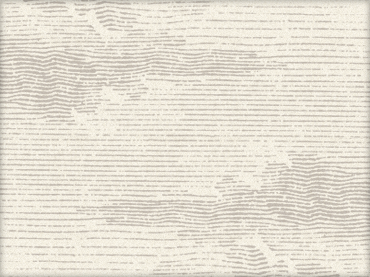
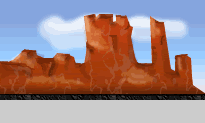

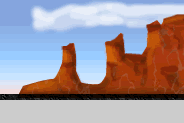
 Garage set - 10 pcs(US $119.00)
Garage set - 10 pcs(US $119.00) 5 vacu-tite vaccum connectors 1/4 x 3/16 open package never used free shipping(US $14.95)
5 vacu-tite vaccum connectors 1/4 x 3/16 open package never used free shipping(US $14.95) Portable car 12v stainless steel kettle cup warm hot water 100° heater mug green
Portable car 12v stainless steel kettle cup warm hot water 100° heater mug green Portable car 12v stainless steel kettle cup warm hot water 100° heater mug blue
Portable car 12v stainless steel kettle cup warm hot water 100° heater mug blue Lifetime bmw mini fsc navigation gps activation code maps update cic nbt 100%(US $39.00)
Lifetime bmw mini fsc navigation gps activation code maps update cic nbt 100%(US $39.00) Life-time bmw mini fsc navigation gps activation code maps update cic nbt 100%(US $45.00)
Life-time bmw mini fsc navigation gps activation code maps update cic nbt 100%(US $45.00)