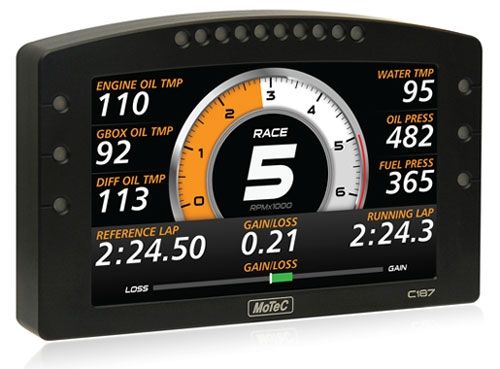
The C187 is MoTeC's latest professional level Display Logger featuring an impressively generous, full colour screen. It comes standard with 250 MB internal logging memory (can be upgraded to 500 MB) and MoTeC's world-renowned i2 data analysis software. A Pro option is available for expert analysis.
The vivid 178mm screen (approx 7'') is high resolution, ultra bright and anti-reflective for easy reading in direct sunlight. Choose from numerous selectable layouts and configure the channels, labels and colours to suit. Or, opt for the new Display Creator upgrade and treat your screen as a blank canvas - design your own unique graphics, incorporate images, logos and custom icons. Create multiple pages to suit different scenarios, optimizing the screen space for your application.
An array of 16 full colour LEDs is integrated into the unit for use as shift lights, warning lights or other driver alerts. The colour, function and intensity of each LED is programmable, allowing users to develop their own unique strategies and sequences.
BASIC SPECIFICATIONS
Display
NEW: For full customization of the display layout and graphics add the new Display Creator option.
•Screen: Colour TFT LCD, anti-reflective
•Resolution: 800 x 480, anti-aliased graphics
•Selectable fixed layouts with channel and label configurability
•48 user-defined, scrollable message lines with programmable overrides
•3 programmable 'pages', for example Practice, Warm-Up, Race
Logging
•250 MB logging memory (500 MB optional)
•Logging rates up to 1000 samples per second
•Fast Ethernet download
•Includes i2 Standard data analysis software (i2 Pro available as an upgrade)
Communications
•4 x configurable CAN buses with individually programmable CAN bus speeds
-One can be used as RS232 Receive
-Two CAN buses support VIM/SVIM Expanders
•2 x dedicated RS232 ports
Physical
•Dimensions 196.2 x 122.5 x 24.9 mm excluding connector
•Weight 670 g
•1 x 79 pin Autosport connector
Inputs
•10 x analogue voltage inputs (20 with I/O Upgrade)
•4 x analogue temperature inputs (8 with I/O upgrade)
•4 x digital inputs
•2 x switch inputs
•4 x speed inputs
Outputs
•6 x low side outputs
-PWM or switched operation
Internal Sensors
•3-axis G sensor
•Dash temperature sensor
•Sensor supply voltage
•Battery voltage
Expanders
•Compatible with MoTeC E888 and E816 Expanders, providing full functionality
•Compatible with VIM/SVIM Expanders
|
General
•Full colour display, logger and controller all-in-one eliminates the need for separate devices
•Includes a built-in array of 10 programmable, multi-coloured LEDs for shift lights and other driver alerts
•Impressive 125mm full colour LCD screen (approx 5'') - ultra bright, high resolution and anti-reflective for easy viewing, even in direct sunlight
•Configurable channels and labels allow comprehensive customization within the supplied layouts
•Supports Wideband Lambda from MoTeC PLMs or LTCs, using Bosch LSU or NTK UEGO 5 wire sensors
•Can be used standalone or in conjunction with other electronic devices including MoTeC CAN-based Expanders
Logging and Analysis
•250 MB internal data logging
-Can be upgraded to 500 MB (approx. 14 hours of professional level logging)
•Fast download via Ethernet
•Accommodates over 300 channels derived from a mixture of analogue and digital inputs, RS232 and CAN data channels
•Configurable to use sensors from some existing engine management systems
•Data analysis with i2 Standard software (included) or optional i2 Pro with the Pro Analysis Upgrade
Display
NEW: For full customization of the display layout and graphics add the new Display Creator option.
•Numerous selectable layouts supplied with a multitude of colour options
•Configurable channels, measurement units and warnings
•48 user-defined alarms, for example Low Oil Pressure, Low Fuel, Fastest Lap
•Programmable overrides - particularly useful for showing values such as lap times
•All layouts include one or two zero-centric, multi-purpose bar graph/s for Lap Gain/Loss, Fuel Level, G-Force (Lat or Long), Steering Angle or other configurable channels
-Can be turned on or off
•Three programmable 'pages' enable users to tailor layouts for different scenarios, for example: Dyno, Qualifying, Race, Driver 1/Driver 2
-Ensures only the most relevant information is displayed at any given time
|
SMART Lap timing
MoTeC’s C Series Displays contain a comprehensive lap timing system that gives drivers all the information about their lap, without complex setup requirements.
The default lap timing method used with C Series Displays is GPS. This method is very accurate (with an average variance to track timing of 0.0088s) and as such is suitable for most applications. Install the GPS as per the install notes included with the GPS hardware.
*Note it is recommended that a GPS is installed on the roof or highest point of a vehicle, even though it may work in other areas.
Features of the MoTeC lap timing system:
Automatic update of GPS lap co-ordinates
•No need to manually insert GPS locations into the display. As you go from track to track, the dash selects the right co-ordinates automatically.
NEW - Hands free fastest lap updating
•Fastest laps in the C Series Displays are used to show drivers their fastest lap time as well as provide a base for the Gain/Loss display. When the driver goes quicker than their fastest lap time, the C Series Display automatically updates the fastest lap time value, and the Gain/Loss base updates to this new mark.
Fastest Lap Reset (Hold Alarm Acknowledge for 4 seconds)
•To make the most of the new Hands Free fastest lap updating feature a driver can choose to:
-Make fastest lap time apply to this session only
-Keep the fastest lap time from the last session
-Manually load a fast lap time from a previous session
-If alarm reset is held for 4 seconds, the currently held fastest lap time is set to 0, and it is automatically updated to a new value as the first lap time is completed.
SMART Session Values
The new C Series Displays now make important session information easy to use. Session Time, Laps Completed and Fastest Lap Time are all displayed on the default screens in prominent places, and reset as part of the Session Start reset.
•Session Start (Hold Alarm Acknowledge for 3 seconds)
•By holding the alarm reset button down for 3 seconds, the C Series Display recognizes that a new session has begun. The dash resets the following channels:
•Lap Number
•Lap Time
•Session Timer
•The addition of a Session Timer in the standard template lets the driver know how long the session has been running. This invaluable information tells a driver how much time is left in those valuable practice and qualifying sessions.
•With the session reset, the driver can now be sure that their lap count is up to date.
SMART Alarm controls
Alarms in the C Series Displays can now be controlled in an all new way.
Alarms can still be created and modified in the alarm section of the C Series Manager software and when they become active, they are still displayed as a text overlay on the bottom row of the display.
The big change is the new ability to recall and view the status of any currently active alarms. By simply pressing the alarm acknowledge button whilst no alarms are displayed, the C Series Display brings up a multi-line box showing the state of all active alarms.
This is extremely useful if numerous alarms are active at one time and the driver needs to be able to see them all.
SMART display Customization
The C Series device is now ready to use. From here there are new features that you can customize to get the most from your C Series Display.
New layouts and colours
Choose from 10 different screen layouts with 16 different colour combinations, including:
•Circular bar graph for a clear RPM indication at a glance
•Smooth dial gauges
•Arched bar graphs for a stylish RPM display
•Wide flat bar to make the most of screen space
•Thin flat bar for a dedicated run up screen with all of the values at a glance.
With a simple point and click interface, the display can be just what you need.
Display Creator
If the range of supplied layouts isn’t enough, then the Display Creator enable is for you. Display creator allows the full customisation of screens and channels without compromise. The types of features that can be designed with Display Creator include:
•High resolution splash and idle screens
•Numerous custom screens to suit every application
•Sponsor colour schemes and logos
•Custom dials, gauges and bars
•High res images to show information to drivers (such as failure locations in rally cars)
•Readable repair manual excerpts for long distance motorsport
•Sophisticated screen simulator to see what the driver sees
•Live driver display simulation from Telemetry
|
The following upgrades are available for the C187 Display Logger and may be enabled at the time of purchase or any time later when the need arises. The unit does not need to be sent back to receive upgrades.
Data Logging
Increases the internal logging memory to 500 MB (Standard 250 MB)
Pro Analysis
Provides access to advanced i2 Pro data analysis software with multiple graph overlays, X-Y plots, advanced maths functions, synchronized video (automatic alignment), and flexible layouts to accommodate virtually any user preference.
I/O Upgrade
This upgrade activates additional C187 inputs:
•10 additional analogue voltage inputs
•4 additional analogue temperature inputs
Advanced Functions
Enables more complex functionality, including:
•Advanced Maths
•Channel Maths
•16 x 2D Tables (4 as standard)
•16 x 3D Tables (4 as standard)
•50 User Conditions (20 as standard)
T2 Telemetry
Provides access to MoTeC's next generation Telemetry software.
|
C187 Dash Manager Software
This Windows-based Manager software is designed for setup and management of the display and data system. It provides:
•Configuration of the inputs, outputs, LEDs, display, data logging and calculations
•Offline generation of a configuration file that can then be sent to the C187
•Channel monitoring
•Firmware updating
•Extensive help screens
Display Creator Software
Designed for use with MoTeC’s Colour Displays and Display Loggers, this intuitive and powerful software allows you to fully customize your onscreen graphics.
With Display Creator you can maximise the potential of your high resolution display by generating layouts specifically for your application. Add sponsor logos, design your own gauges, create unique warning screens, use non-English labels and define parameters to suit your individual needs.
Display Creator is free to download and comes with samples to get you started. C Series Displays/Loggers require an upgrade to be enabled before accepting Display Creator files
i2 Data Analysis Software
•Analyze logged data quickly and efficiently
•View data from the C185's internal log memory numerically or graphically to evaluate the health and performance of the vehicle and to assess driving technique
•Monitor various parameters in order to make improvements to performance and maintain vehicle reliability
Note: i2 Standard data analysis software is included with the C185 Display Logger. i2 Pro can be used by purchasing the Pro Analysis Upgrade.
|
Outputs
To configure the C187, a communication cable is required to connect to a PC. An Ethernet cable should be used to connect to the Ethernet port on the PC.
GPS
GPS units can be used with the C187 for speed, position, track mapping and lap timing, plus date, time and GPS statistics.
Lap Timing
GPS units are often utilised as a cost effective method of lap timing (see above). The MoTeC BR2 Beacon Receiver is an alternative.
Sensors
Lambda sensors, position sensors, force and motion sensors, pressure sensors, temperature sensors and speed sensors.
Expanders
MoTeC's E888 or E816 Expanders can be connected to the C187 with full functionality. The C187 is also compatible with VIM/SVIM modules.
|
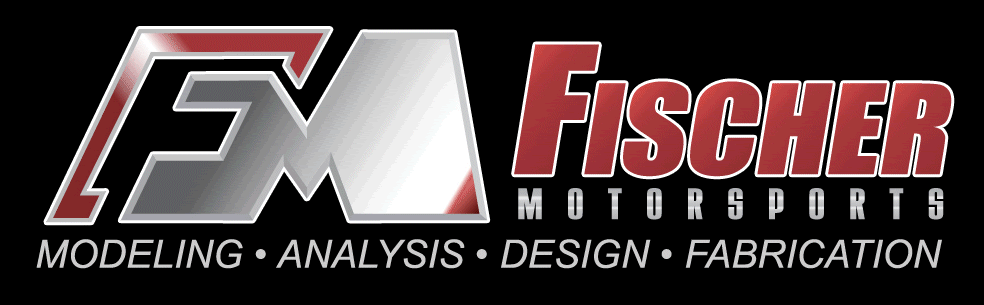
MoTeC’s professional, race-grade electronics are sophisticated and therefore it is highly recommended that installation is performed by a professional installer. It is NOT advised for the average installer. An advanced understanding of electrical systems is necessary. Fischer Motorsports will support all sales and also offers professional grade wiring harnesses and installation services for all applications. We have 10+ years of professional race experience based upon MoTeC control and specialize in Power train, Chassis, Drivetrain, and Data programming both at our facilities, onsite customer dyno/track support, or even remote support. Please remember that if you cannot find the time or finances to do the job right the first time, you will ultimately end up looking for time or funds to do it over again. Select us or find a qualified installer, it will ultimately increase your results and minimize future expenses or downtime related to improper setup or installation.
|
|
PAYMENT - SHIPPING - RETURNS
|
|
We Accept The Following Forms of Payment

For fast shipments, please pay for the item after purchase. For Buyer/Seller protection, we will only ship to CONFIRMED addresses. Please, SERIOUS buyers only!
Shipping
Most of our items ship same day. If we expect an item to take longer than three business days to ship we will let you know. International shipments may take up to five business days to ship.
Please see the eBay shipping calculator for an exact shipping quote to your location.
We use UPS Ground for quick domestic delivery with tracking numbers. PLEASE CONTACT US BEFORE BUYING FOR INTERNATIONAL SHIPPING APPROVAL. We will gladly combine shipping for multiple items!
Returns
All sales are final. None of our items are returnable or refundable unless approved by Fischer Motorsports.
A Return Authorization may be issued in certain cases where Fischer Motorsports authorizes a return, refund or exchange. All returns and cancellations will be charged a 20% re-stocking fee. You must contact us via email and request for your case to be reviewed.
RA numbers expire 15 days after they are issued. Items returned without an RA number or using an expired RA number will be refused.
|
Please Visit Our eBay Store Or Contact Us For All Your MoTeC Needs

|
|
|
|