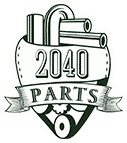TOP OF THE LINE - STATE OF THE ART NITROUS CONTROLLER
Features:
Billet Aluminum enclosure
Fully Programmable Nitrous/Fuel Curves
Analog Input from Wideband O2 Sensor for Logging and Safety Shut-off if too Lean
Data Logging of Nitrous/Fuel Solenoid and O2 Input for Tuning
Hold and Wait Feature with Adjustable Resume Ramp
Ground Activation with T-Brake/Clutch Input
Analog Output for use with Aftermarket Ignitions and Fuel Systems to Retard Timing , Add Fuel Based on Nitrous Percentages. User Designed Graph. Can also be used to datalog the nitrous activity!
Built in Timer for Second Stage Activation, Retard Activation, or Fuel Enrichment
Compact Size: 5 1/8" X 3 3/8" X 1 3/16"
Ability to save 3 set ups
Current Setup
There are 3 Data Setups available. All user settings will be saved when selecting a New Data Setup from the list. This way multiple User Setups can be stored and recalled at a later time. Example - you have a Setup that is working well, you decide that you would like to try a few different settings. You could then Select and Copy all current Setup Data to a New Setup and make changes without loosing the original setup.
Pulse Frequency
This setting determines the number of times per second that the solenoids pulse. A lower setting generally will provide a more linear power delivery. A lower setting allows lower starting percentages to be used also. The correct setup will be different depending on the type of solenoids and bottle pressure used. Testing is the only way to determine the best frequency for each application.
Hold and Wait
This setting allows the Progressive system to Hold & Wait when the Activation signal is removed. Example - the throttle is lifted due to wheel spin or ? This allows the Progressive system to resume at the point where the throttle was lifted.
Main Timer
Main Timeout - This setting controls the Main Timeout period in seconds. This controls the total time elapsed before a System Timeout occurs. This limits the total amount of time the solenoids can be On if the Activation signal is never removed. This setting also allows the system to be used with Hold & Wait option and the Progressive Timers will reset after the Timeout Period has elapsed and the Activation signal is removed.
This enables a Reset without powering the unit down.
Fuel Trim Option
WARNING - This setting controls the Fuel Trim. This setting allows the Fuel Percentage to be set Less than the Nitrous. Use this setting with great caution! This setting controls the total Percentage the Fuel may be set less than the Nitrous. Example—a setting of 25 would allow the Fuel percent to be 25% less than the Nitrous. Valid Range is 0% to 100% in 1% Increments.
Nitrous Delay
This setting determines he amount of Delay before the Nitrous is applied after Activation. A Fuel Advance is also available so the Fuel may be started before the Nitrous if desired. Valid Range is 0.000 to 9.990 seconds.
Nitrous Quick Setup
Quick Setup - Use this selection to do Quick Progressive setups. This feature allows the Nitrous to be setup using a Start Percent, Final Percent, and a Build Time. For advanced Nitrous and Fuel ramps use the Nitrous Graph Setup and the Fuel Graph Setup menu selections.
NOTE—This selection is provided so that Quick and Easy Nitrous Power Ramps can be created. This selection has limited user adjustment of the power ramp and fuel delivery. Please see the Nitrous Graph Setup and Fuel Graph Setup menu selections for Advanced control.
Start Percent - This setting determines the Nitrous Starting percentage. The Start Percent can be less than or greater than the Final Percent setting. If the Start percent is greater than the Final percent the ramp will progress backwards. Valid Range is 10% to 100% in 1% Increments.
Final Percent - This setting determines the Nitrous Final percentage. The Final Percent can be less than or greater than the Start Percent setting. If the Start percent is greater than the Final percent the ramp will progress backwards. Valid Range is 10% to 100% in 1% Increments.
Build Time - This setting determines the time it takes for the Nitrous to ramp from the Start Percent to the Final Percent settings. A Short build time will make the Nitrous Power Ramp more aggressive and a longer Build Time will make it less aggressive. Valid Range is .200 to 9.900 seconds in .100 second Increments.
Nitrous Graph Setup
The Nitrous Percentage can be adjusted for each Pulse during the Progressive Ramp. This is done using a 2-D Graph Editor.
Fuel Graph Setup
The Fuel Percentage can be adjusted for each Pulse during the Progressive Ramp. This is done using a 2-D Graph Editor.
Fuel Advance
This setting allows the Fuel to start before the Nitrous. With the Fuel operating at a lower pressure this allows the proper amount of fuel to be delivered with the Nitrous upon Initial Activation. Valid Range is 0.000 to 0.250 second.
Wideband Disable Volt
This setting determines the Input Voltage Level that turns OFF the Nitrous. This allows the output from a Wide Band Oxygen Controller to turn OFF the Nitrous system if the engine goes Lean. A setting of 0.0 will Dis-Able this function. You will need to determine the correct voltage using the manual that came with your Wide Band system.
Wideband Delay
This setting controls the amount of time the Analog Input Voltage must be above the Nitrous Disable Voltage. This allows the system to filter out short Lean spikes. Valid Range is 0.000 to 1.000 Second in .001 Increments.
Example - When the Nitrous is first activated the air-fuel is 14 to 1 and the Wideband Disable Voltage is set to turn off the nitrous if the system is 12.8 to 1 or above. This setting would allow the Nitrous and Fuel to begin flowing and get to an airfuel ratio that is below the disable setting.
Wideband Enable Percent
This setting determines at what Nitrous Percent (Duty Cycle) the Wideband Disable function is Active. When the progressive ramp first begins the system will not be at the 100% Nitrous air-fuel ratio. Use this setting to determine at what Nitrous Percent the Wideband Nitrous Disable function becomes active.
Example - When the Nitrous is first activated the air-fuel is 14 to 1 and the Wideband Disable Voltage is set to turn off the nitrous if the system is 12.8 to 1 or above. This setting would allow the Nitrous and Fuel to begin flowing and get to an airfuel ratio that is below the disable setting.
Valid Range is 10% to 100%
Analog Out Graph Setup
The Analog Out Voltage can be adjusted for each Pulse during the Progressive Ramp. This is done using a 2-D Graph Editor. Please see Basic Editing Instructions below. The Analog Out voltage can be used for Data Recording or as an analog Input to a Electronic Fuel Injection controller. When used with EFI the analog output voltage can be used to richen the fuel delivery during Nitrous Activation. This output will be at 0.0 volt when the NMS-1000 is NOT Activated. Valid range for this output is 0.0 to 5.0 volts in .1 volt increments.
Resume Start Percent
This setting determines the percent the Nitrous resumes at if the user has to lift the throttle during Activation. This setting is only valid if the Hold And Wait option is ON. This setting is used with the Resume Percent Per Pulse setting to build a Resume Ramp. If the Resume Start Percent is greater than the current Nitrous percent the Resume Ramp is ignored. Valid Range is 10% to 100% in 1% Increments. A setting of 100% disables this feature.
Resume Percent Per Pulse
This setting determines the rate at which the Nitrous Resumes if the user lifts the throttle during activation. This setting is used with the Resume Start Percent to build a Resume Ramp. This allows the user to adjust how quick the Nitrous comes Back On if the Activation signal is removed. Valid Range is 10% to 50% in 1% Increments.
+12V Timer Delay
This setting controls the amount of Delay before the +12V Timer Output turns on after activation. If a setting of 0.000 is entered the Timer Output will turn ON with the First Pulse of the Nitrous Solenoid. This output can NOT be disabled and the user must remove any wires connected to the Output terminal to disable any device connected Valid Range is 0.000 to 9.990 in .01 second increments.
Timer Hold & Wait Option
This setting determines if the +12V Timer Output remains On when the Activation signal is removed and the Hold & Wait option is also on.
View Analog In Data (Wideband Data)
Use this selection to view Logged Data from the Analog Input. The Analog signal from a Wideband Controller can be logged and viewed to determine the Air Fuel Ratio. Using the Reference Line1 and Reference Line2 voltages, reference lines can be placed on the Data Graph to represent user defined Air-Fuel ratios.
View Nitrous/Fuel Data
Use these selections to view the Actual Nitrous/Fuel Percentage output. These data logs can be used to check that the Activation Input is remaining on and also as a Tuning Aid. If the throttle is being lifted the Nitrous/ Fuel Data Graph will show this. Also the data view can be used to tailor the Nitrous Resume parameters. The user can enter setup values and then log the Progressive Ramp and simulate lifting the throttle while doing a Dry Test (Nitrous and Fuel OFF).
Progressive Ramp
This adjustability allows the user to tune for Rich/Lean conditions at different points in the Progressive Ramp. Multiple precision timers are included to Delay the start of Nitrous delivery, Advance the Fuel delivery, and to provide an additional +12 volt output to control external devices. A Resume Ramp has been included so Throttle Lift transitions can be controlled and/or Gear change transitions.
Activation
The system is activated when a Ground is present on the Activation terminal, but not when the T-Brake/Clutch input is active. This allows full throttle launches. Once activated the Main Timer begins counting down and is displayed on the main screen. If the Hold & Wait option is ON the system timers will NOT reset if the Activation signal is removed (throttle lift). If the Hold & Wait option is OFF the system will reset and start over each time the Activation signal is removed and re-applied.
Nitrous Delay
If this function is set the Nitrous Timers will NOT begin until this Time Delay has expired.
Fuel Advance
After the Nitrous Delay has timed out this setting is checked. If a Fuel Advance time has been set the Fuel Solenoids will begin operation before the Nitrous solenoids. For example if a lean spike was occurring the system could be programmed to deliver a 80% Fuel pulse .050 second before the first Nitrous solenoid pulse. It is recommended to check nozzle flow and total volume flow to insure correct fuel delivery.
Nitrous/Fuel Progressive Ramp
Once activated and the Delay and Fuel Advance timers have expired the system will pulse the solenoids as programmed. The Nitrous and Fuel use independent data to allow greater control. When the End of the Progressive Ramp is reached the system will use the Last Percentage in the Progressive Ramp until the Main Timer expires. When the Main Timer is done the only way to Reset the system is to remove the Activation Signal.
BE SURE TO CHECK OUT MY OTHER EBAY STORE LISTINGS FOR MORE HIGH PERFORMANCE INGITION OPTIONS FROM SCHNITZ RACING + DYNATEK

 New zex 250hp max pro nitrous solenoid & high flow nos purge solenoid(US $104.99)
New zex 250hp max pro nitrous solenoid & high flow nos purge solenoid(US $104.99) New zex 35-200hp complete plug & play diesel dry nitrous system #82028b(US $449.99)
New zex 35-200hp complete plug & play diesel dry nitrous system #82028b(US $449.99) Nitrous oxide pressure gauge liquid 0-1500 psi 1.5" 1 1/2 new black face nos n2o(US $24.95)
Nitrous oxide pressure gauge liquid 0-1500 psi 1.5" 1 1/2 new black face nos n2o(US $24.95) Daytona nc-2 nitrous oxide progressive controller programmable drag bike grudge(US $373.00)
Daytona nc-2 nitrous oxide progressive controller programmable drag bike grudge(US $373.00) Nitrous express insulated race hose 14012(US $28.97)
Nitrous express insulated race hose 14012(US $28.97) Nitrous express 11720 efi fuel pressure safety switch(US $64.62)
Nitrous express 11720 efi fuel pressure safety switch(US $64.62)