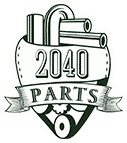2.4'' Car Lcd Tft Dvr Camera Recorder/radar Laser Speed Detector Track Recorder on 2040-parts.com
ShenZhen, China
|
Categories
2.4'' Car LCD TFT DVR Camera Recorder/Radar Laser Speed Detector Track Recorder 










Description
Introductions: This is a very latest global positioning satellite(GPS) system and wireless radar/laser detector technology, supporting two kinds of languages(Russian and English), which is to connect with GPS display screen, that provides a safety and pleasure driving for you, let you enjoy your life fun.
Technical Parameters:
Full-frequency radar:
Operating Instructions: DVR has video pictures preview HDMI G-sensor screensavers network cameras feature when used to select according to their needs before using insert TF card (please use CLASS6 more genuine original card)
1. Recording Mode (1). When the charger is connected to work DVR automatically turned on and start recording the blue indicator light flashes In the recording process can be turned on / Down keys to adjust the digital zoom press the REC button to stop recording the blue indicator light long bright When the charger power is off automatic shutdown DVR delayed five seconds later (2). When the built-in battery press the power key to boot into standby mode press the REC button to start recording 2. Preview mode Press the Mode button to select the boot to enter the preview mode press the Up / Down button to select the video file or photo file press the REC button to play or pause press the mode button to exit preview mode 3. HDMI Function Through the HDMI cable this unit is connected to the output terminal of the TV audio and video signals can be displayed on the TV output terminals. 4. Motion detection function In the video settings menu <Motion Detection> key, select <ON> start the motion detection function When there is an object in front of the DVR movement DVR will automatically start recording when the object stops moving stop recording automatically enter standby mode detection 5. G-sensor function In the recording process when the gravity acceleration reaches the set value 2g / 4g / 6g DVR will automatically forced to save when the segment of video file that the machine can not be removed the cycle will not be overwritten When the G-sensor function is activated the screen has icons 6. Screen saver function After the System Settings Menu "screen saver" option set the screen saver time set the button without any success in the operation reaches the set time automatically screensaver In the screensaver mode press any key to cancel the screen saver 7. Charging DVR is connected to a charger to charge the battery long bright red LED when charging fully charged the red light goes off 8. Connecting a computer Connect the computer with the USB cable the display on the DVR screen: (1) Memory (2) Camera (1). Memory: Select memory device into the U disk mode In the U disk mode you can copy the recorded files to a computer player or cut TF card can also be removed using a card reader to read the data on the card (2). Camera: Select the camera the computer will be a standard video equipment then you can use as a PC camera 9. Date Time Set Set interface to select <Date Time> entry in the System menu press the REC button to enter the date / time setting interface The date and time setting interface press the REC button to select the year month day hour minute use the Up / Down keys on the year month day hour minute and second to adjust all the settings are completed press the Menu key drop out 10. System Reset If the device unusual circumstances in the course stick with a small diameter 1MM press the reset button the system will automatically reset. Included
1 x Car DVR 1 x Holder 1 x Mount More Products In This Category
New Arrivals
What's Hot
Why Shop At Our Store

On May-08-16 at 18:24:19 PDT, seller added the following information: |
Radar & Laser Detectors for Sale
 Car camcorder dvr with rear camera radar sensor kit pz452
Car camcorder dvr with rear camera radar sensor kit pz452 Front and rear dvr car camcorder voice report with park reverse radar pz621
Front and rear dvr car camcorder voice report with park reverse radar pz621 Escort/beltronics radar detector (case of 150) combo smart cords w/ blue led(US $1,200.00)
Escort/beltronics radar detector (case of 150) combo smart cords w/ blue led(US $1,200.00)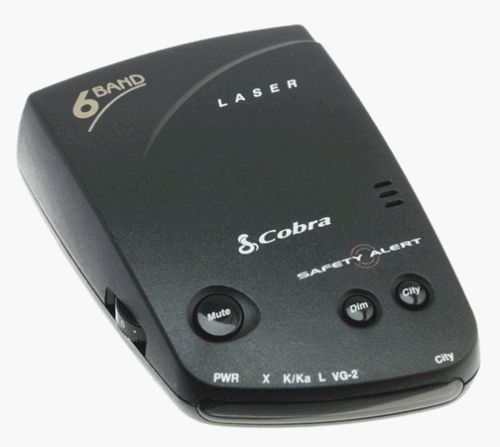 Cobra 6 band esd-6000 radar detector with car charger.(US $29.99)
Cobra 6 band esd-6000 radar detector with car charger.(US $29.99) New! cobra spx-7700 ultra-high performance radar/laser detector(US $159.95)
New! cobra spx-7700 ultra-high performance radar/laser detector(US $159.95) New! cobra spx-5500 ultra-high performance radar/laser detector(US $119.95)
New! cobra spx-5500 ultra-high performance radar/laser detector(US $119.95)
Land Rover Freelander 2 Sport (2010) launched
Wed, 16 Dec 2009The 2010 Land Rover Freelander 2 Sport launches in January The latest Freelander is a very good car. A million miles away from the first Freelander it is well built, comfortable, roomy and does a very good imitation of a decent estate car on road, but still has the ability to cope with the rough stuff much more convincingly than the vast majority of the competition. But moving metal is about offering the buyer something extra.
VW Up! Lite Concept revealed in LA
Wed, 02 Dec 2009The Volkswagen Up! Lite has been revealed at the LA Motor Show Volkswagen had promised a surprise at the LA Motor Show, and this is it, the VW Up! Lite Concept, another car in the quest by VW to produce the most efficient cars on the market.
Survey Suggests Dangers Of Mobile Phone Abuse Is Still Underplayed
Fri, 01 Aug 2014A LEADING used car warranty firm has conducted a survey to find out what the public believe to be the most dangerous driving offences. Those driver surveyed by Warrantywise believed that by far the most serious offence was driving under the influence, with 67% of respondents listing this at the top. Ranked next highest with just 10% was ignoring traffic lights and 9% using mobile devices whilst driving.