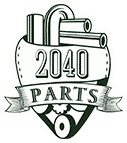Lifetime Bmw Mini Fsc Navigation Gps Activation Code Maps Update Cic Nbt 100% on 2040-parts.com
Mytischi, default, Russian Federation
|
100% Working or your money fully back! LifeTime BMW & MINI FSC Code for worldwide maps update - CIC & NBT Systems What is FSC code? FSC(Freischaltcode) is 20 digital activation code released by BMW Each code is specially based on your VIN# for each single car Code can not use with multiple cars You need this FSC code to install new version BMW Road Map Update. You can use this Life-Time Code update your map data for 2016, 2017, 2018 and so on, it's unlimited!! What You Need for Map Data Update? You need 3 things to update your maps data: FAT32 Format USB drive (FAT32Formatter) Maps Data (I might provide some map date torrent) FSC Code (you willl get from me)
What Info We Need From You? We only need your Last 7 Digital VIN# Please leave your VIN# and Maps Name once you place order or send me ebay message. Code will send to your paypal email or ebay message within 10min (if I'm online status) or up to 10hours. FSC codes work with BMW or Mini / CIC or NBT systems. One / Multi / Life Time usage FSC code are all available for all countries. All of Compatible Systems: CIC – MOTION, MOVE, PREMIUM (2008-2012) NBT – NEXT (2012-Now) Compatible Series: All F-Series & Most of E-Series after August/2009 1 Series - E81 - E82 - E87 - E88 - F89 / F20 - F21 2 Series - All 3 Series - E90 - E91 - E92 - E93 - F30 - F31 4 Series - All 5 Series - E60 - E61 - F07 - F10 - F11 6 Series - E63 - E64 - F12 7 Series - F01 - F02 X series - X1, X4, F15(NEW X5) - F16(NEW X6) - F20 - F25(X3) - E70(X5) - E71(X6) Z series - E89 And: E70 - E71 - E84 - F03 - F04 - F07 - F18 - Mini etc... Road Map Europe PREMIUM Road Map North America PREMIUM Road Map South America PREMIUM Road Map Australia/New Zealand PREMIUM Road Map Southern Africa PREMIUM Road Map Arabian Gulf PREMIUM Road Map Japan PREMIUM Road Map Taiwan PREMIUM Road Map Korea PREMIUM Road Map China PREMIUM Road Map HongKong Macao PREMIUM Road Map India PREMIUM Road Map Southeast Asia PREMIUM Road Map Turkey PREMIUM ---------------------------------------- Road Map Europe MOTION Road Map South America MOTION Road Map Australia/New Zealand MOTION Road Map Arabian Gulf MOTION Road Map Southern Africa MOTION ---------------------------------------- Road Map Europe MOVE Road Map North America MOVE Road Map Southern Africa MOVE Road Map Arabian Gulf MOVE Road Map Australia/New Zealand MOVE Road Map South America MOVE ---------------------------------------- Road Map CHINA HONGKONG MACAO NEXT Road Map TAIWAN NEXT Road Map KOREA NEXT Road Map JAPAN NEXT Road Map NORTH AMERICA NEXT Road Map EUROPE NEXT Road Map AUSTRALIA / NEW ZEALAND NEXT Road Map ARABIAN GULF NEXT Road Map NORTHERN AFRICA NEXT Road Map SOUTHERN AFRICA Road Map Europe MOVE Road Map North America MOVE Road Map Southern Africa MOVE Road Map Arabian Gulf MOVE Road Map Australia/New Zealand MOVE Road Map South America MOVE ---------------------------------------- Road Map CHINA HONGKONG MACAO NEXT Road Map TAIWAN NEXT Road Map KOREA NEXT Road Map JAPAN NEXT Road Map NORTH AMERICA NEXT Road Map EUROPE NEXT Road Map AUSTRALIA / NEW ZEALAND NEXT Road Map ARABIAN GULF NEXT Road Map NORTHERN AFRICA NEXT Road Map SOUTHERN AFRICA NEXT Road Map SOUTHEAST ASIA NEXT Road Map SOUTH AMERICA NEXT Road Map INDIA NEXT Road Map ISRAEL NEXT Road Map TAIWAN NEXT Instruction: USB Instructions: ================= Please use a 8GB or larger FAT32 formatted USB drive to install this update. Use "FAT32 Formater" to make your USB drive as FAT32 format before start. 1. Use WinRAR/WinZip or 7-zip to extract North America Premium 2017-1 2. You will be left with four folders called USB&DVD-1,2,3,4 with Instructions.txt (this file) 3. Copy the config.nfm and pkgdb in USB&DVD-1 folder to the root of your USB drive 4. Insert the USB stick into the USB port in the Glovebox - Passenger side (the center console will NOT work) 5. Follow the onscreen prompts, it will prompt for the FSC code (see below for information on getting an FSC code) 6. The update will begin to load 7. When it prompts for the 2nd USB&DVD, take out the USB drive and repeat step 3-4 but with the config.nfm and pkgdb in USB&DVD-2 folder 8. Re-insert USB into the glovebox and allow it to continue updating 9. When it prompts for the 3rd and 4th USB&DVD, repeat the same step 7-8 but with the config.nfm and pkgdb in USB&DVD-3 and USB&DVD-4 folders 10. Wait for it to finish loading the data and you're done! eus DL-DVD Instructions: ==================== 1. Use WinRAR/WinZip or 7-zip to extract North America Premium 2017-1 2. You will be left with four folders called USB&DVD-1,2,3,4 with Instructions.txt (this file) 3. Burn the contents of USB&DVD-1(config.nfm and pkgdb) to a DVD disc (those two items should be the only thing on the disc) 4. Burn the contents of USB&DVD-2(config.nfm and pkgdb) to a DL-DVD disc (those two items should be the only thing on the disc) 5. Burn the contents of USB&DVD-3(config.nfm and pkgdb) to a DL-DVD disc (those two items should be the only thing on the disc) 6. Burn the contents of USB&DVD-4(config.nfm and pkgdb) to a DL-DVD disc (those two items should be the only thing on the disc) 7. First DVD into the DVD slot on the CIC and it should prompt for update. 8. Follow the onscreen prompts, it will prompt for the FSC code (see below for information on getting an FSC code) 9. The update will begin to load 10. When it prompts for the 2nd USB&DVD, eject the DVD and insert the second DVD 11. When it prompts for the 3rd USB&DVD, eject the DVD and insert the third DVD 12. When it prompts for the 4th USB&DVD, eject the DVD and insert the third DVD 13. Wait for it to finish loading the data and you're done! Final step, update map data.
Notes: ====== 1. Also, some USB drives come with a hidden partition at the front of the drive. Make sure to go into Disk Management (for Windows) or Disk Utility (OSX) and delete all partitions. Then recreate a single partition formatted FAT32 (Windows) or FAT (OSX, it's FAT32 by default). 2. Code will send to your email within 10 mins-10 hours Bulk orders: please email me for a discount Any Questions feel free to ask! 100% Working or your money fully back! |
Accessory Installation for Sale
 Life-time bmw mini fsc navigation gps activation code maps update cic nbt 100%(US $45.00)
Life-time bmw mini fsc navigation gps activation code maps update cic nbt 100%(US $45.00)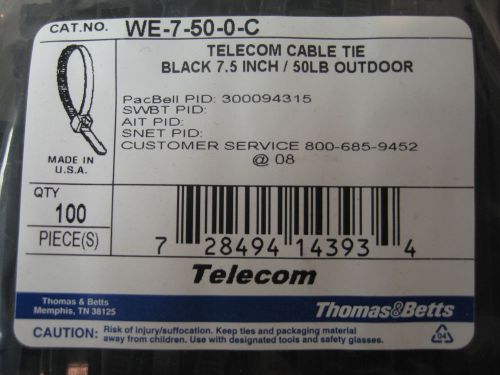 Thomas & betts black 7.5 inch/50lbs cable tie we-7-50-0-c (lot of 5)(US $19.99)
Thomas & betts black 7.5 inch/50lbs cable tie we-7-50-0-c (lot of 5)(US $19.99) Portable car 12v stainless steel kettle cup warm hot water 100° heater mug black
Portable car 12v stainless steel kettle cup warm hot water 100° heater mug black Original bmw mini navigation cic nbt system map update fsc unlock code 4 upgrade(US $19.97)
Original bmw mini navigation cic nbt system map update fsc unlock code 4 upgrade(US $19.97) Factory radio oem reverse male wire wiring harness(US $5.49)
Factory radio oem reverse male wire wiring harness(US $5.49) 1/2" split wire loom- 25 ft. polyethylene(US $6.99)
1/2" split wire loom- 25 ft. polyethylene(US $6.99)
Vauxhall Adam: Prices & on sale at Paris 2012
Tue, 14 Aug 2012The new Vauxhall Adam (and its European sibling, the Opel Adam) have their debut at the Paris Motor Show when the order book opens. We’re still not entirely convinced that the Vauxhall Adam has enough individuality to be a star in the marketplace, but it looks a decent offering nonetheless. Its styling is distinctly generic – it looks like a mish-mash of ideas from successful competitors – but Vauxhall is promising much for the Adam with extreme levels of customisation and lots of high-end toys, even if many will be cost options.
New Renault Megane Estate – a Sport Tourer
Thu, 04 Jun 2009Details on the Renault Megane Estate released We think this might be a bit of a Marmite’ car – love it or hate bit. To our eyes it looks pretty stylish, following the current style for swoopy estates (or Sport Tourers) in the mould of cars like Vauxhall’s new Insignia Sports Tourer. The Megane Estate comes in a bewildering array of models and engine sizes, with a total of fourteen engines on offer.
One Lap of the Web: Porsche flat-fours, hot rod artists and German car shows
Tue, 07 May 2013We spend a lot of time on the Internet -- pretty much whenever we're not driving, writing about or working on cars. Since there's more out there than we'd ever be able to cover, here's our daily digest of car stuff on the Web you may not otherwise have heard about. -- You've heard of watching paint dry, but NHTSA has a new hobby: watching Fords rust.