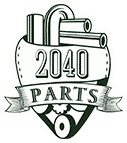Pa20-toy Usa Spec - Ipod/iphone And Auxiliary Audio Input Interface on 2040-parts.com
Parker, Colorado, United States
|
This item is used, but in excellent condition and functions perfectly.
- iPod Control Adapter For Select Toyota And Lexus Factory Stereos - Track Up/Down, Fast-Forward, Reverse, And Shuffle Play - Use Up To Five Playlists (Select Five Favorites, Or Auto Playlist Will Let You Choose From The First Five On Your iPod) - Dual Mode Lets You Control Everything Via The iPod Itself, Giving You Access To All Playlists - Compatible With All iPod And iPod Mini Models Equipped With A Dock Connector And iPod Software Update 04-28-2004, Or Higher - Auxiliary Input (RCA Connectors) For Another Audio Source - Designed for newer Toyota/Lexus vehicles with Navigation - Full On Screen Display and control from Navigation radio screen - Works on vehicles with and without SAT Tuner button - Works on vehicles with or without SAT Tuner activated - Works on vehicles with or without SAT Tuner activated - No loss of In Dash 6 Disc Changer or SAT Tuner features or functions - Comes with new 5v charging cable - Charges all new and older iPod/iPhones FEATURES Of The PA20-TOY This Interface Connects A Compatible iPod To Select Toyota, Lexus, And Scion Audio Systems. Its On-Board Software Translates Commands From Your Toyota Radio's CD-Changer Controls Into Commands The iPod Understands. This Interface Enables The iPod To Take The Place Of A Toyota CD-Changer Or Co-Exist With A Factory Toyota Slave CD-Changer And Provides The Following Benefits: - Directs The iPod's Audio Output To Your Toyota's Vehicle Audio System For Optimal Sound Quality Playback. Specific Features: The PA20-TOY Is Recommended For Toyota/Lexus Vehicles With Factory Navigation Systems. On-Screen Song Title, Artist, And Song Selection From The Menu Is Available On All Factory Toyota And Lexus Vehicles With Nav. OPERATION MODES: The iPod interface adapter features the following modes of operation: Playlist Mode: You Can Create Up To 6 Favorite Mobile Playlist Then Use Your Radio's CD Changer Controls To Access And Control Your Playlist. iPod Text: Pressing The TEXT Button On Your Factory Toyota Radio While Your iPod Plays In The Playlist Mode, Allows The Artist Name And Song Title To Be Displayed On Your Factory Radio. The Artist Name Is Displayed At The First Time Press Of The TEXT Button And Song Title Is Displayed At The Second Time Press Of The TEXT Button. The Playlist Disc Number And Track Number Will Be Displayed At The Third Time Press Of The TEXT Button. Auxiliary Input: In Addition To The iPod Input On The PA20-TOY There Is An Auxiliary Input (Stereo RCA) For Use With Another Source, Such As A DVD System, Satellite Radio, Or Game System. The Aux Input Is Selected At CD 9 Track 1 Using The Factory Radio Controls. This Aux Input Can Be Used With Or Without The iPod Connected. To Use The Auxiliary Input On The Interface, Dip Switch #1 Must Be Set To The "On" Position. CONTROLS: The Factory Radio's Controls Give You Access To The Following iPod Functions: Scan: Plays First 10 Seconds Of Each Track Repeat Play Is Not Supported By This Interface. Switching To Another Source, Such As AM/FM, CD, Or Cassette, Puts The iPod Into Pause Mode. |
Interconnects for Sale
 Cd-rb20(US $40.00)
Cd-rb20(US $40.00) Porsche tester adapter cable 00072196170(US $600.00)
Porsche tester adapter cable 00072196170(US $600.00) 273pcs deutsch dt series automotive connector kit with crimping tool dt06/dt04(US $143.59)
273pcs deutsch dt series automotive connector kit with crimping tool dt06/dt04(US $143.59) Pac blu-29 blue tooth integration interface(US $89.00)
Pac blu-29 blue tooth integration interface(US $89.00) 273pcs deutsch dt series automotive connector kit with crimping tool dt06&dt04(US $152.39)
273pcs deutsch dt series automotive connector kit with crimping tool dt06&dt04(US $152.39) Most fiber optic loop bypass car diagnostic connector male adapter for mercedes
Most fiber optic loop bypass car diagnostic connector male adapter for mercedes
Concept Car of the Week: IAD Alien (1986)
Fri, 06 Dec 2013Established in 1976 as a railway and aeronautical engineering company, Britain's IAD (International Automotive Design) rapidly oriented its expertise towards the automotive industry providing services from design to chassis engineering and even small-scale production. By the mid-80s two concepts had been presented – the TRX and the Arrival – that showed innovative thinking and tastefulness but a little innocuous styling. In an attempt to attract both attention and more clients, IAD CEO John Shute asked his team to design a futuristic concept that was both innovative and different.
Citroen DS4 (2011) first official pictures
Tue, 31 Aug 2010Hot on the heels of the new Citroen C4 comes the new Citroen DS4, the second of the French car company’s 21st century DS models. Designed to take on sleek models like Alfa’s Giulietta and Vauxhall’s forthcoming three-door Astra, it mixes humdrum hatchback underpinnings with a more adventurous styling direction on the outside, and more luxurious materials on the inside. Essentially, yes – think along the lines of how Citroen turned the mundane C3 into the much more exciting DS3.
Alfa Romeo Mito Cloverleaf at 2009 Frankfurt motor show
Mon, 14 Sep 2009By Tim Pollard First Official Pictures 14 September 2009 09:00 Alfa Romeo has resurrected the Cloverleaf sub-brand for its pretty Mito supermini. The Mito Quadrifoglio Verde – aka Cloverleaf – was shown for the first time at the 2009 Frankfurt motor show. It’s the first time we’ve seen the Multiair engine in an Alfa, producing an impressive 168bhp from this 1.4 Multiair to warrant the warm hatch Cloverleaf status.